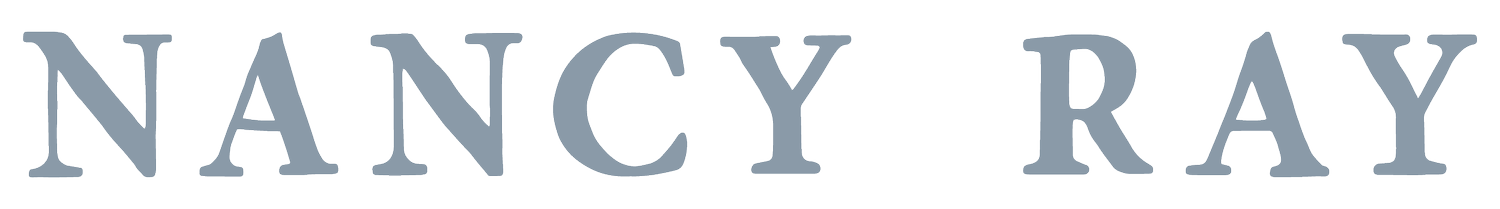163 - The Summer Photo Challenge
Affiliate links have been used in this post! I do receive a commission when you choose to purchase through these links, and that helps me keep this podcast up and running—I truly appreciate when you choose to use them!
Resources from this episode:
Show Notes:
Our photos, whether they're digital, printed, on our phones, framed, in albums—all of them, in a word, can feel overwhelming. Which is why I want to lighten your load just a little bit this summer and I came up with the Summer Photo Challenge.
Now the Summer Photo Challenge is simply this: I am challenging you and myself during the month of July to tackle ONE photo project, just one, that's it. And today I'm going to give you three options, three different photo projects to tackle and exactly how to do each one.
All of June this month, I am doing some fun summer episodes and then I plan to take off the month of July on the podcast. I'm going to spend some time with my family, play with the kids, do the whole summer thing, and you guessed it—to do my own Summer Photo Challenge.
Now this podcast episode and the idea of the summer photo challenge has come from a bit of selfish motivation if I'm honest, because I want to get caught up on my own photos. I want to do a photo project this summer, but I wanted to provide a way to have some accountability in place to do it alongside you.
So if you want that, if you want to do this and you want the accountability, you want like a group to check in with and kind of stay on track with, I'm going to be hosting this challenge over in Patreon. You can head to patreon.com/workandplay to join and there you're going to get weekly check-ins as well as $30 off my Legacy Photo System course, if you join the month of June.
Now, whether or not you sign up for Patreon or get the course, doesn't matter, I still want you to do this challenge. You can do it whether or not you sign up for those things but I know I thrive on accountability and systems and you'll get the accountability in Patreon and you'll get the full system in the Legacy Photo System course. So just wanted to provide those options for you as we begin.
Now, I'm going to give you three options to consider for your summer photo challenge today and I'm going to tell you how to do each one. Because let's face it, the reason why we're so overwhelmed by our photos is because there are so many, we don't know where to begin. We don't know how to break them down into steps, how to do one of these projects I'm going to talk about because it just feels so overwhelming.
The truth is when we get our phone out and we take a picture and it's this precious moment in life, and it's beautiful and we want to capture it. We want to remember it and we want to enjoy it, the problem is is that we're taking so many photos, but we don't do anything to really remember or enjoy those moments.
We never print them. We never organize them. We never enjoy them. We never put them in books. They just pile up on our phones and cause a lot of overwhelm and today I just want to lighten that load a little bit. I want you to do one thing this summer. One thing that's kind of been on your mind.
So first thing I want you to do is just think about a photo project that you'd really like to do. If you're like me, I'm thinking about like five different ones that I want to do. I'm thinking about, I need to get caught up on baby books, I want to do my family yearbook from last year, I want to refresh some of the prints in the frames on the walls of my home, I want to do all these things. I need to back them up. I need to edit some photos from a trip, right? The list goes on and on and on.
So I'm going to try just to give you three options for you to choose from to hopefully simplify it and I do kind of want to put this parameter on this challenge. I want you to choose something that's doable in a month and something that's physical, like a tangible thing that you can do. Of course, you're not limited to these three options. If you have something else you want to do with your photos, do that other thing. That's totally fine, but I really encourage you to just keep it tangible. Something that you can touch and feel or look at and enjoy at the end of the summer.
So the three things that I'm going to share with you today are
Completing your family yearbook from last year
Organizing all of your loose leaf printed photos that you have
Refreshing the walls of your homes
You see how all of those are tangible things?
So let's start with number one, which honestly, I think is the one that I'm going to do this summer. I'm still kind of debating, but I think this is the one I'm going to do.
Number one is completing your family yearbook.
Now you can choose any year, but I recommend doing last year's family yearbook because it's fresh. It just happened and if you haven't done it already, this is a great time to do it. Okay, let's go through five steps to do this efficiently and then I'm going to finish with some time management tips since I've done this several times. I know that the parts of this process that are the most time-consuming and the parts of the process that are the most fun so that you can plan accordingly.
Get all of the photos off of your phone from last year and organize them into monthly folders. So I like to download them onto my computer, using the software Image Capture. I have an iPhone and a Mac and that is a really easy and fast way to do it and then dump them all into one folder on my desktop and then I divide them up into events or months.
So it's kind of complicated, I know, basically just get them all off your phone into a giant folder and then divide up those folders into months. That's the easiest way to do it.
The second step is to choose the best images from each month. I like to aim for 25 to 40 images per month and then you can do some little edits on them to brighten them up if needed.
Then after you get all of those images off your phone and you choose the best images from each month, you're going to copy those images into a master folder that says Family Yearbook and then you put the year on that, and that is going to give you about 300 to 400 images in that final folder.
The third step is to upload those final images into the album software that you use. I like to use Artifact Uprising for my family yearbooks. I think they do such a great job and I just create an account at artifactuprising.com, and I upload all of the photos to their website. And then they have a little layout section and I kind of drag and drop them in there. It's all through their website, super easy. You do kind of have to get the hang of it, but that's what I like to use.
Choose the layout. So you just choose differently layouts per page and you drag the photos in there.
Order your album and that's it.
Okay, I'm going to go through those real quick again.
Number one, get your photos off your phone and put them into monthly folders. Number two, choose the best images from each month—about 25 to 40 images per month, edit them if needed. Number three, upload the final 300 to 400 images to the website of your choice that will give you the album that you want. Number four, choose the layout for your album and number five order your album.
Sounds really simple. It's five steps and in theory it is, but there are some steps that take a lot longer than others so if you're not regularly getting photos off of your phone, onto your computer. First of all, I highly recommend doing that so that you know where your photos are and you're managing them and they're not getting totally stuck on your phone for years and years and years.
But if you've never done that and you have like 10, 20, 30,000 photos on your phone, which sounds crazy, but a lot of us do, it's gonna take time. It can be a little bit glitchy and you need to plan to take the time to do that. Also organizing them into folders and then choosing the best 25 to 40.
Organizing them to folders actually doesn't take that long, especially if you just sort by date, but choosing the best 25 to 40 images each month is so hard because you're emotionally invested in these pictures and it's really hard to narrow them down. Give yourself some time to do that, but also know, you just have to go with your gut, like gut decision, choose that photo, put it in the final folder.
So those are the steps that really take the longest, getting them off your phone if you've never done that, organizing them into folders and then choosing them. But once you have all of those final, you know, 300 or 400 images in that final folder, it's going to be pretty quick after that. That's the hard part.
So after you do that, the fastest and funnest steps are just uploading them, choosing the layout and ordering your album. That's the good stuff—that is so fun. I love to do that with some good music on and I just really enjoy doing it.
Now, if you've never used Artifact Uprising or another album design company, you're gonna want to make some time for that just because you're going to have to learn how to do it. But once you get the hang of it the first time, it gets easier and easier and easier as you do it. So that's kind of the quick and dirty—how to complete your family yearbook in a five step process.
number two is organizing your printed photos.
I think focusing on your printed photos and organizing them would be an amazing option for your summer project because this technically should happen in one day. In my Legacy Photo System course, I go through this in detail and that's my biggest challenge. There's going to be some prep work that will take a few days, but the actual organizing of all of your printed loose leaf photos should happen in one day.
All right, I'm going to share with you five steps to organizing your printed photos effectively.
You want to buy some boxes to organize them in, I like to use five boxes. I get them from the container store. They're really beautiful, like archival boxes for photos and I categorize them for like the five major phases of your life. Childhood, school years, newlywed years, family years, golden years.
Now you can do this however you want to, you don't have to use my categories. Or maybe you don't have like a big newlywed years box because you got married and you had babies right away, maybe you have like two family boxes or you just have four boxes and you do childhood, school, family, golden years.
Golden years is for like when the kids move out of the house so that one sits empty for me. But I like having them all chosen, picked out because they all match and go together and I like that I have a place to fill that up one day when I get there.
Okay, so you get to choose the color of your boxes, the name of your boxes, how you want to categorize them but I really encourage you—never make it more than six because it just gets so full and so out of hand. So that's the first step is just buy the boxes.
Second step is you want to gather all of your printed photos in one place. You want to go to your attic, go to the garage, go to the closet in your guest room, if you have a hope chest, if you have some shoe boxes filled with pictures, whatever it is, maybe your mom has a box of pictures of yours in her house.
Take the time to get all of the photos and photo albums, anything, put them all together in the same room. That's the second step, gather all your printed photos and put them in one place.
The first two steps can be the prep work that you do but this third step is going to be the actual work that you do and you want to do it all in one day. And that is to trash and sort your photos.
Now, let me just talk to you for a second about trashing your photos. This is so hard for some people, you're like how in the world am I going to trash my photos? I want to keep them all, they're like treasures.
Well, don't you remember when you could go and order prints at your local print shop and you would order doubles? My mom would always print doubles, like we'd drop off the rolls of film and then she'd say, I want those printed in doubles. You remember that, please? This is showing my age, but when I went through all of my photos there were so many doubles. We don't need doubles, you do not need doubles.
There's also plenty of photos where someone's blinking, it's blurry, it's a duplicate like I said, maybe if you went on vacation and you took like, I don't know, hundreds of pictures of the scenery, the scenic views and now you have no idea what those pictures are of and you don't care about them.
Guys—just trash them, just throw them away. You need to get rid of the ones that are not meaningful to you, that are just taking up that clutter space. You want these boxes to be filled with true treasures.
So now you have all of your empty boxes and you've gone through and trashed all of the photos that you don't need.
Step number four is to place those photos now in the categorized boxes. So as you're going through them, you can just place the photos that you want to keep in the boxes. Any photos from childhood place in the childhood box, any photos from family life with you and your kids, you place in the family box, any photos from the newlywed years before you had kids, you place in the newlywed box. Don't worry about keeping them in order, don't worry about chronological order, don't worry about writing the dates on the back of the photos.
What we want to do is get them in the boxes. If you want to go back and do those things later, you can. I personally keep all of mine in these boxes out of order with no dates on the back and I just don't care. It's just not what I want to spend my time doing and I don't really have the time to do it.
To me, it's just enough to have them in those boxes, I can find what I need.
The fifth and final step to organizing your printed photos is to simply choose a place to put your photo boxes. Store or display those boxes together for easy access. I've stored mine in our living room at one point and then now they're in our dining room on some low shelves, but I always know where they are and I can grab them out and look through them with my kids and we enjoy them so much more that way.
The third and final idea for your summer photo challenge is to refresh the walls of your home.
I'm going to talk you through this in three simple steps.
First is you want to make a plan. You want to just take a minute, get a sheet of paper, walk through your home and make a list of your current frames that you want to refresh. What are the ones that you want to switch out photos in? Then you're going to want to make a list of any frames that you want to buy.
Maybe there's a spot that you want to put a frame, maybe you want to do a gallery wall. I just recently said I would like to put out a little frame of my kids by my coffee pot. Like just go through the house and think about where would you like to put a frame? So you have a list now of all the pictures you want to refresh in any frames that you need to buy.
The second step is simply to purchase those prints and frames, that can take a minute. I recommend mpix.com for normal sized nat prints, Parabo Press for square prints. I love Parabo Press and I use them for my baby books or Artifact Uprising I’ve also use them for square prints in the baby books. I like them because they have white borders on the prints.
I also recommend Frame Bridge for frames, for really nice custom frames. You can only get them online, but you upload a photo to them and then they frame it and send it back to you within a custom frame. It's so beautiful, it's a little more pricey, but worth it if you want to have a really high quality frame gallery wall or something like that.
Home goods is what I recommend just for small, nice frames, because they're usually really cheap and they have some really cute designs. IKEA is such a great place for frames, you can get them for cheap at IKEA. I love going to IKEA, I know they might not have an IKEA near you, but if you can plan for your next IKEA trip to get frames, do it. I like to stock up on IKEA frames for gifts, but also we have these really large IKEA gold frame pictures hanging in our kitchen. There's six of them and it's probably the number one thing I get asked about on Instagram. Where did you get your frames? And my answer is always IKEA. They look great and they're just super cheap.
So purchase your prints, purchase your frames, kind of gather everything together and put them in a place altogether in your home so that when you move to step number three, you have it all together.
Step number three is putting it all together and hanging those pictures. Now, I like to do all this in one day. After everything arrives I wait for all the prints, I wait for all the frames to arrive. I put it all together and I hang them in one day and then my house is refreshed and it just feels so good. It feels so good.
It doesn't need to be extensive. It's not like you're doing all of the photos and all the frames in your house, it might just be a few. I do like to do this pretty regularly after we have a kid and right now I totally don't have any framed photos of Benji, our fourth baby who was born almost a year ago, hanging in our home. So it's time for me to do a refresh because I want to include him on the walls of my home, but it's just good to do it every once in a while to update your photos, because it just brings you so much joy.
Remember too, it's a refresh. This is not about making your home perfect and so just getting it done and refreshing a few frames is better than making it totally perfect and getting it exactly how you want it. So just have fun with it.
Now, the point of these three things are to lighten your load a little this summer with the overwhelm of your photos and to enjoy your photos. I'm so passionate about printing and enjoying your photos and nothing makes me happier than when my kids go to my stack of family yearbooks and pull them out and start looking through all the pictures and talking about them and laughing about them. And each of them say, this is my family yearbook because of the year they were born and I just love that so much.
That's the heart behind it, I want you to grab your photos out and flip through them with your kids. I want you to have photos hanging on your walls that you love. I want you to be able to have all of your loose leaf printed photos in one place so that you can access them and enjoy them at any point.
There are so many other things you can do to organize your photos—getting them off your phone is like a project in and of itself, organizing years past, going back and doing some other family yearbooks, backing them up and transferring them to a hard drive, getting your baby books up-to-date, just all of these things are parts and pieces of getting all of your photos organized.
I talk about all these different steps in more of a systematized way and in a detailed way in my Legacy Photo System course, which you can learn more about that at legacyphotosytem.com. If you haven't heard of that or just want to see if it's a good fit for you, but for this summer, I just really encourage you to keep this challenge to something physical and tangible. A book, your prints, your walls, because one it makes you feel good and two you'll see your progress at the end of the summer and you'll enjoy it.
And that's the whole point of this challenge in the Legacy Photo System is to change photos from being overwhelming, to being enjoyable because that is exactly what they're supposed to be. So don't worry about the digital stuff yet, backing them up, all that. Let's just get one project done together.
I just wanted to remind you one more time, Patreon is the way that you can stay accountable to me and to others in this project over the month of July. For as little as a dollar you can join Patreon and have that community, but whether or not you want to do this challenge this summer Patreon is always there.
And Patreon is the thing that keeps this podcast coming to you every week. I love creating this podcast so much, I love coming up with the content, having people on, it's so fun for me and it's made possible through my generous Patreon community. I'm so grateful for you. So if you like my work here on the podcast, for as little as a dollar, I would be so grateful if you supported me over at Patreon. Head to patreon.com/workandplay to get started and get instant access to some exclusive episodes.
Eleanor Roosevelt said,
“It takes as much energy to wish as it does to plan.”
So let's stop wishing our photos were organized and let's make a plan for them this summer.
Thanks for listening and I'll catch you in the next and final episode before I take a month off in July, which is going to be a lighthearted “10 Things That are Saving my Life Right Now,” a mix of some serious and some fun.
See you then!